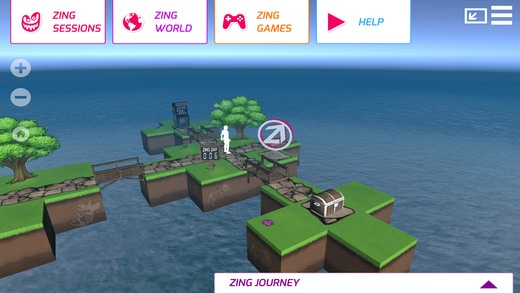ZingUp Junior 4.0
Continue to app
Free Version
Publisher Description
ZingUp Junior is a pioneering online brain development course based on the latest scientific research. The ZingUp junior course uses specially designed neurophysical activities to improve the way your child's brain learns and performs skills. Most people know that physical activities provide benefits for your physical fitness, but what about your mental fitness? Certain types of physical activities can stimulate the mind as well as the body, and we call these specific activities neurophysical activities. ZingUp Junior's neurophysical activities should be performed for at least 5 minutes every day for 6 months. This repeatedly stimulates specific parts of the brain in much the same way as a regular gym workout would exercise your muscles. It is through this structured and repetitive stimulation that you can achieve the most powerful and long lasting change in your child's brain s ability. Imagine what your child would achieve if you could learn faster and think more clearly than ever. Imagine what your child could do if you released their full potential. Whether your child wants to become a better sportsperson, get higher grades at school or feel more confident in everyday life, ZingUp Junior can help your child achieve those dreams. The greatest commodity in our world is unrealised potential. Lets change that.
Requires iOS 7.1 or later. Compatible with iPhone, iPad, and iPod touch.
About ZingUp Junior
ZingUp Junior is a free app for iOS published in the Food & Drink list of apps, part of Home & Hobby.
The company that develops ZingUp Junior is Stageahead Ltd. The latest version released by its developer is 4.0.
To install ZingUp Junior on your iOS device, just click the green Continue To App button above to start the installation process. The app is listed on our website since 2014-12-30 and was downloaded 2 times. We have already checked if the download link is safe, however for your own protection we recommend that you scan the downloaded app with your antivirus. Your antivirus may detect the ZingUp Junior as malware if the download link is broken.
How to install ZingUp Junior on your iOS device:
- Click on the Continue To App button on our website. This will redirect you to the App Store.
- Once the ZingUp Junior is shown in the iTunes listing of your iOS device, you can start its download and installation. Tap on the GET button to the right of the app to start downloading it.
- If you are not logged-in the iOS appstore app, you'll be prompted for your your Apple ID and/or password.
- After ZingUp Junior is downloaded, you'll see an INSTALL button to the right. Tap on it to start the actual installation of the iOS app.
- Once installation is finished you can tap on the OPEN button to start it. Its icon will also be added to your device home screen.